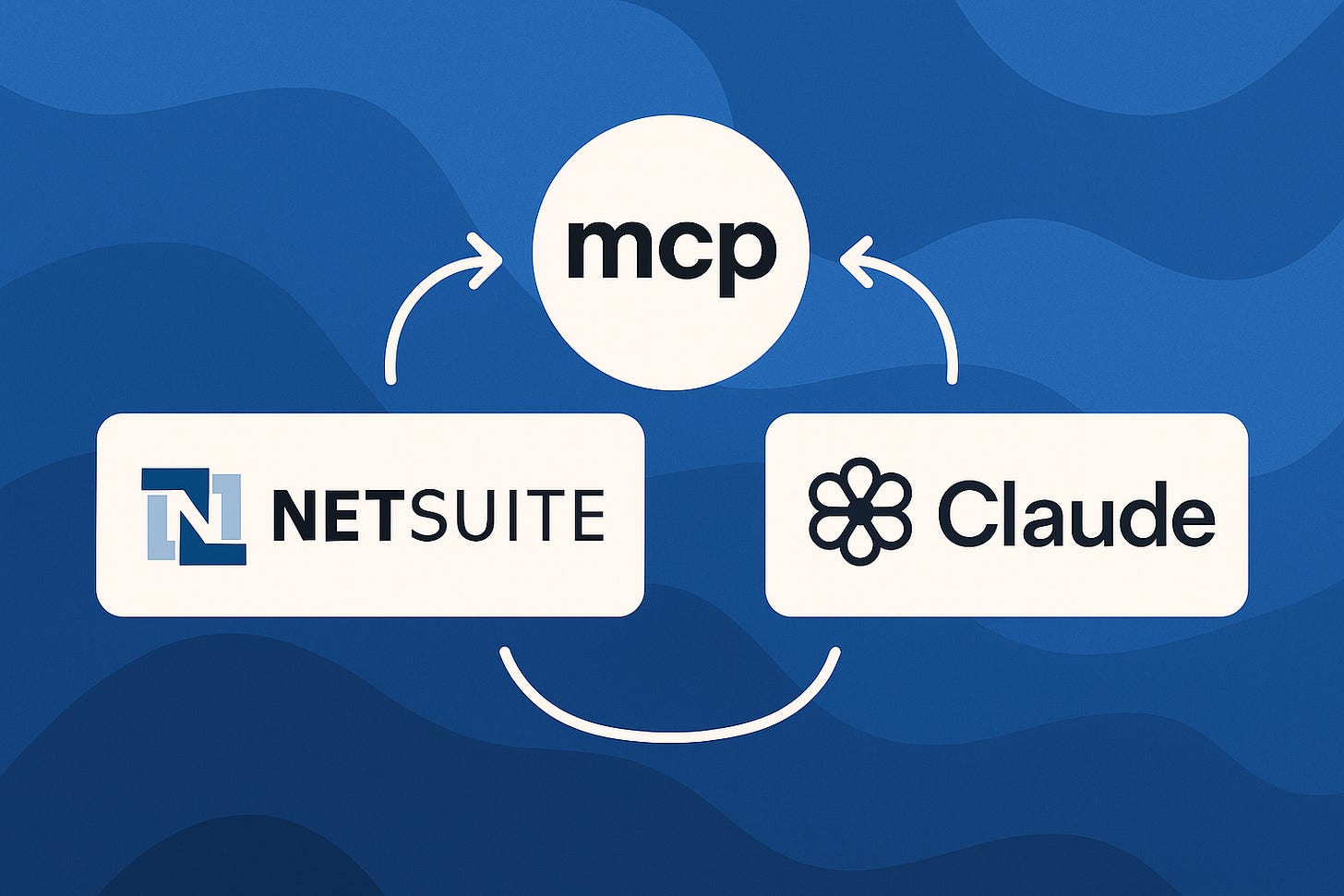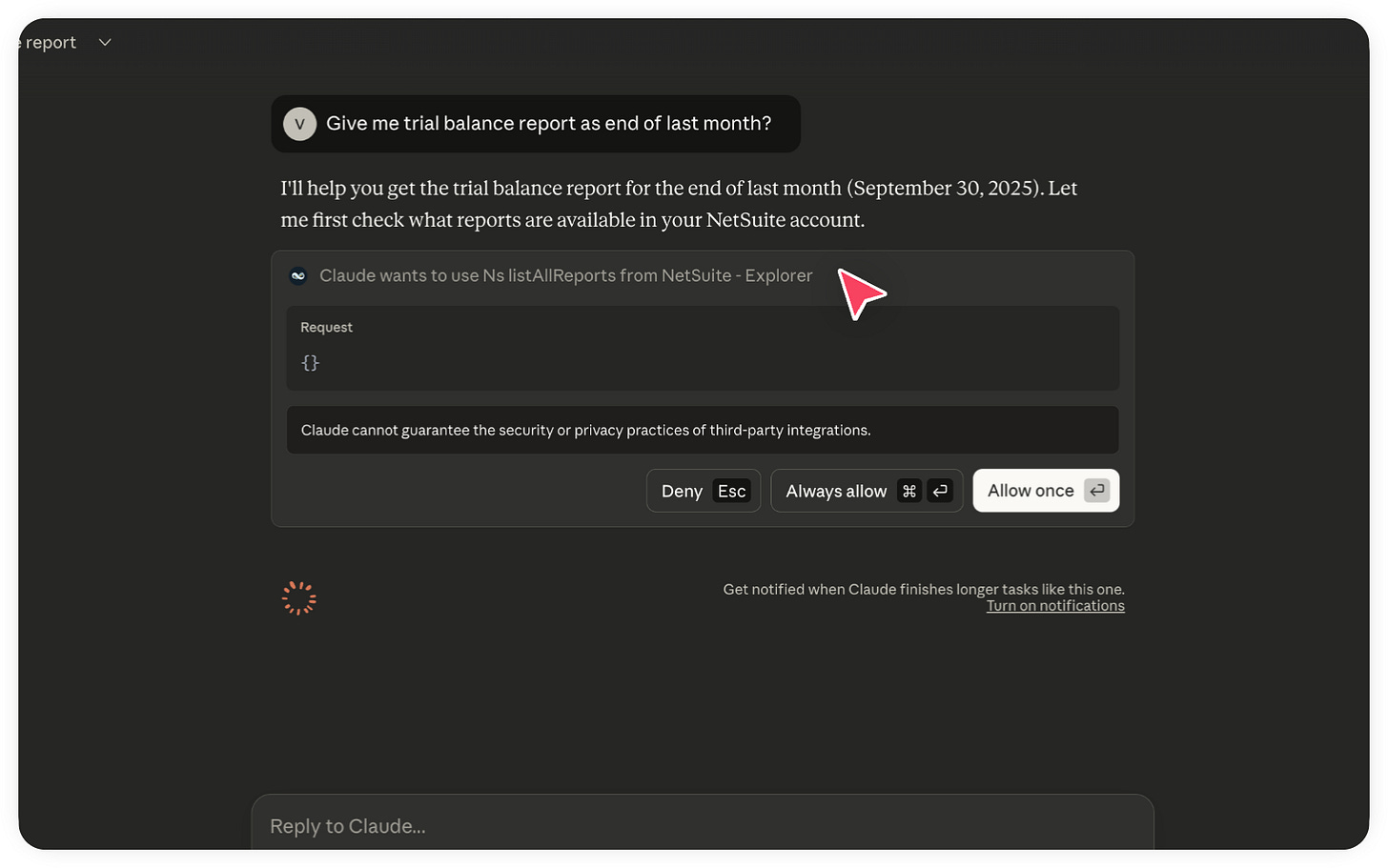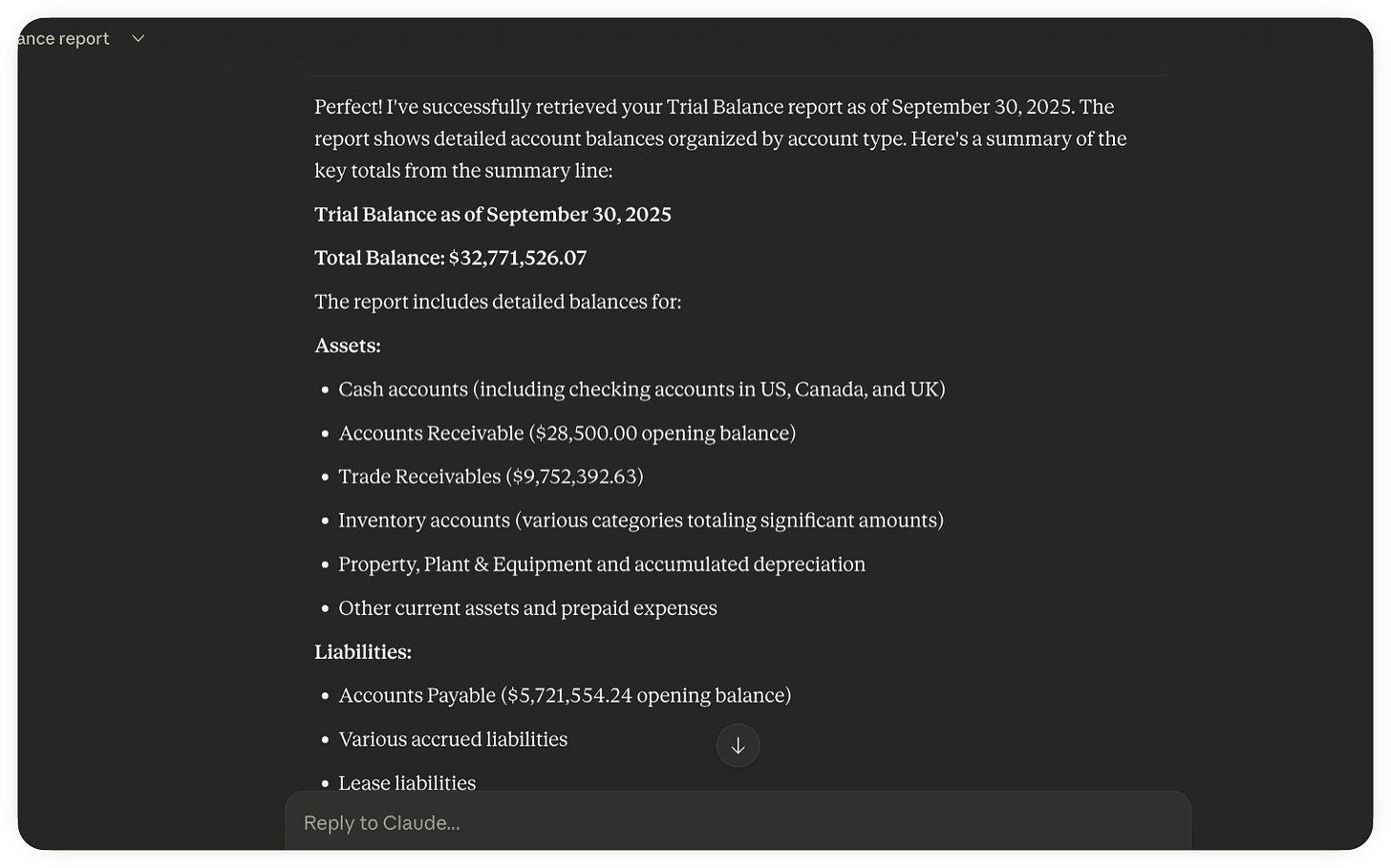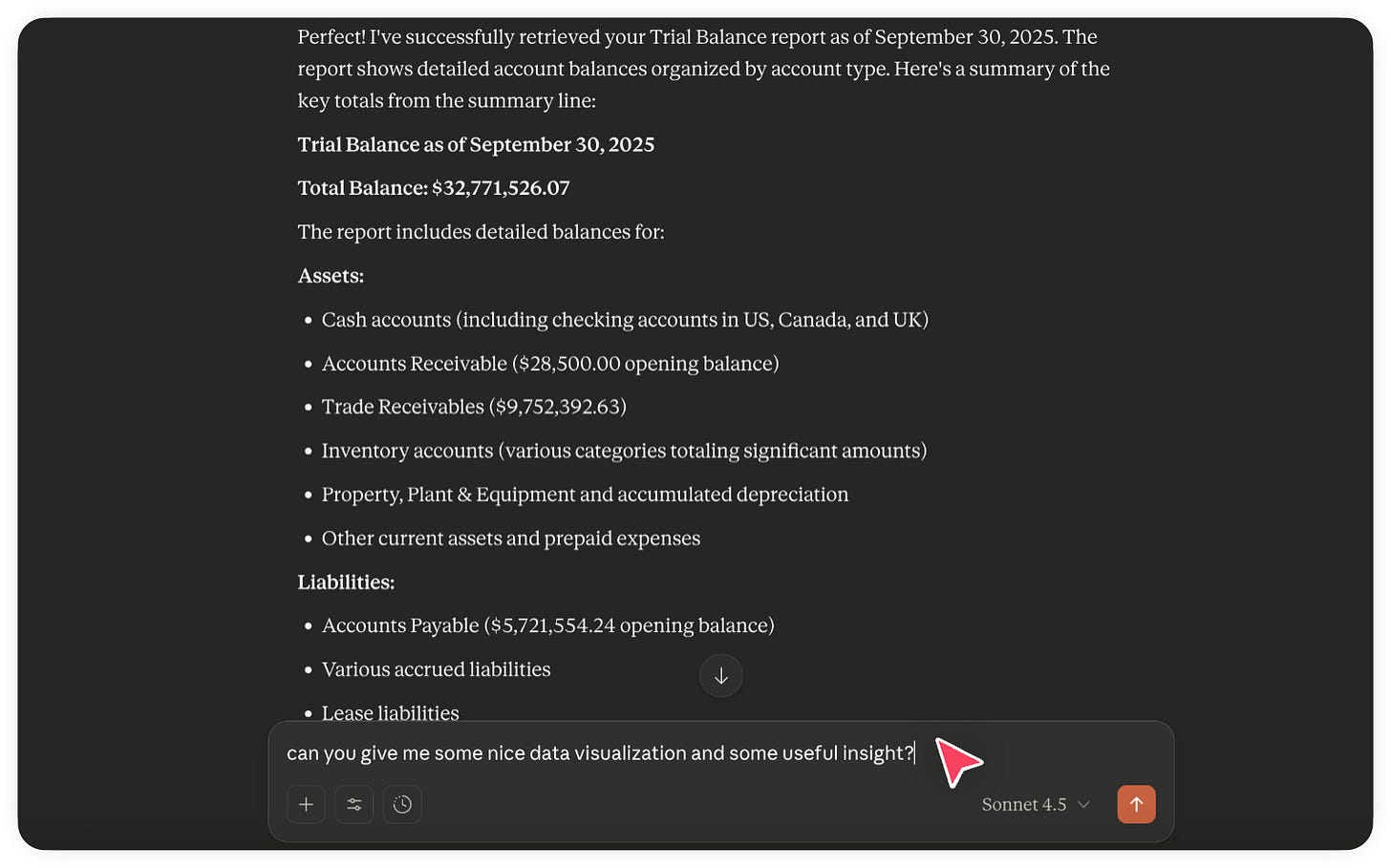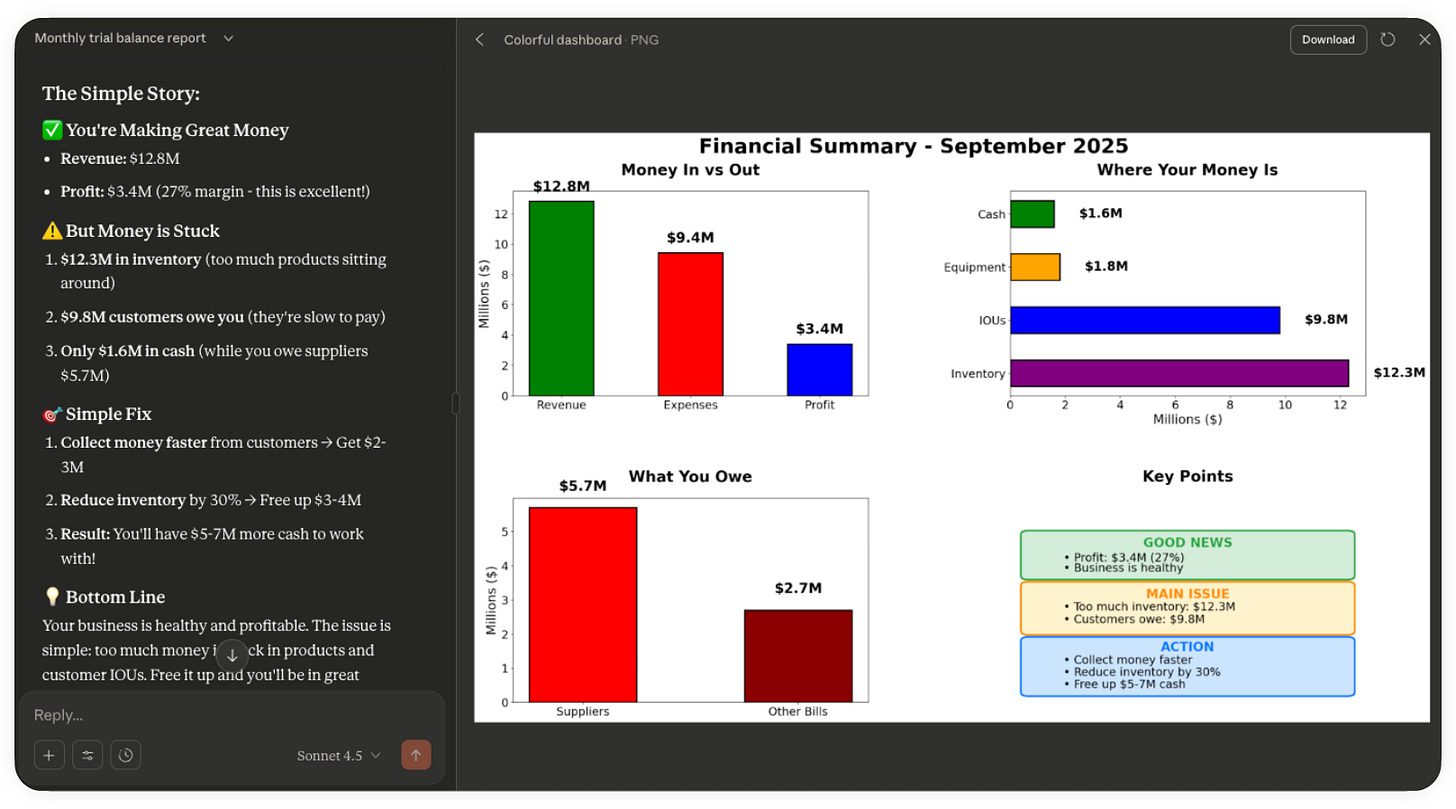How to connect NetSuite to Claude via MCP - Part 3 of 3
Objectives
This is a multi-part series where we:
Run some examples (you are here)
Examples
Next, we will ask Claude to generate a Trial Balance report and provide some analysis and recommendations based on the data. This will help us gain insights into our business performance and identify areas for improvement.
Let’s type a simple query as shown below.
Claude will request your permission to perform certain actions in your NetSuite account. Read the request carefully and click Allow.
You might need to try a few times as Claude can occasionally fail to retrieve data with one action and then request permission for another action.
Let’s have some fun and ask Claude to create a few data visualizations based on this NetSuite data.📊
Voila. It’s impressive how quickly Claude generates these visualizations.
FYI, to allow Claude to access the Trial Balance report successfully, make sure you have granted the following permissions to the role we created earlier.
Closing Note
This technology is still in its early stages and there’s plenty of room for growth and standardization.
The MCP SuiteApp from NetSuite comes with only a limited set of built-in tools. Developers can still expand its capabilities by creating Custom Tools using the new Custom Tool script type. This lets you add more features and custom integrations within the MCP framework, which we’ll cover in future articles.
Be sure to read the risks involved when using this technology from Oracle.